12 Best Video Editing Tools for Beginners: From Traditional Software to AI
Discover the best video editing software for beginners. Our 2025 guide reviews 12 top tools for creating amazing TikToks, Reels, and Shorts easily.
FlowVid Team
Discover the best video editing software for beginners. Our 2025 guide reviews 12 top tools for creating amazing TikToks, Reels, and Shorts easily.
FlowVid Team

Jumping into video creation can feel overwhelming, especially when faced with complex software. But what if you could create stunning, scroll-stopping vertical videos for TikTok, Instagram Reels, and YouTube Shorts without spending months learning the ropes? With video generating 1200% more shares than text and image content combined, finding the right tool is the crucial first step to your growth.
This guide is designed to cut through the noise and help you find the best video editing software for beginners. We've compiled a list of user-friendly platforms that empower you to produce high-quality content quickly, perfectly formatted for that crucial 9:16 aspect ratio. Whether you're a content creator aiming for viral fame or a marketer driving engagement, there's a perfect match for you here.
We'll dive into each option, analyzing its strengths, limitations, and pricing. You'll get practical insights to help you choose with confidence. Let's find the perfect software to bring your creative vision to life and transform your ideas into captivating social media videos.
If you're just dipping your toes into video editing, Adobe Premiere Elements is like having a friendly guide by your side. It’s the less intimidating sibling of Adobe’s professional software, designed specifically to help you learn and grow without feeling overwhelmed. This makes it a great choice for beginners who want a solid foundation.
Its standout feature is the three-mode interface: Quick, Guided, and Advanced. You can start in Quick mode for simple drag-and-drop edits, move to Guided for step-by-step tutorials, and eventually graduate to the Advanced timeline for more control.
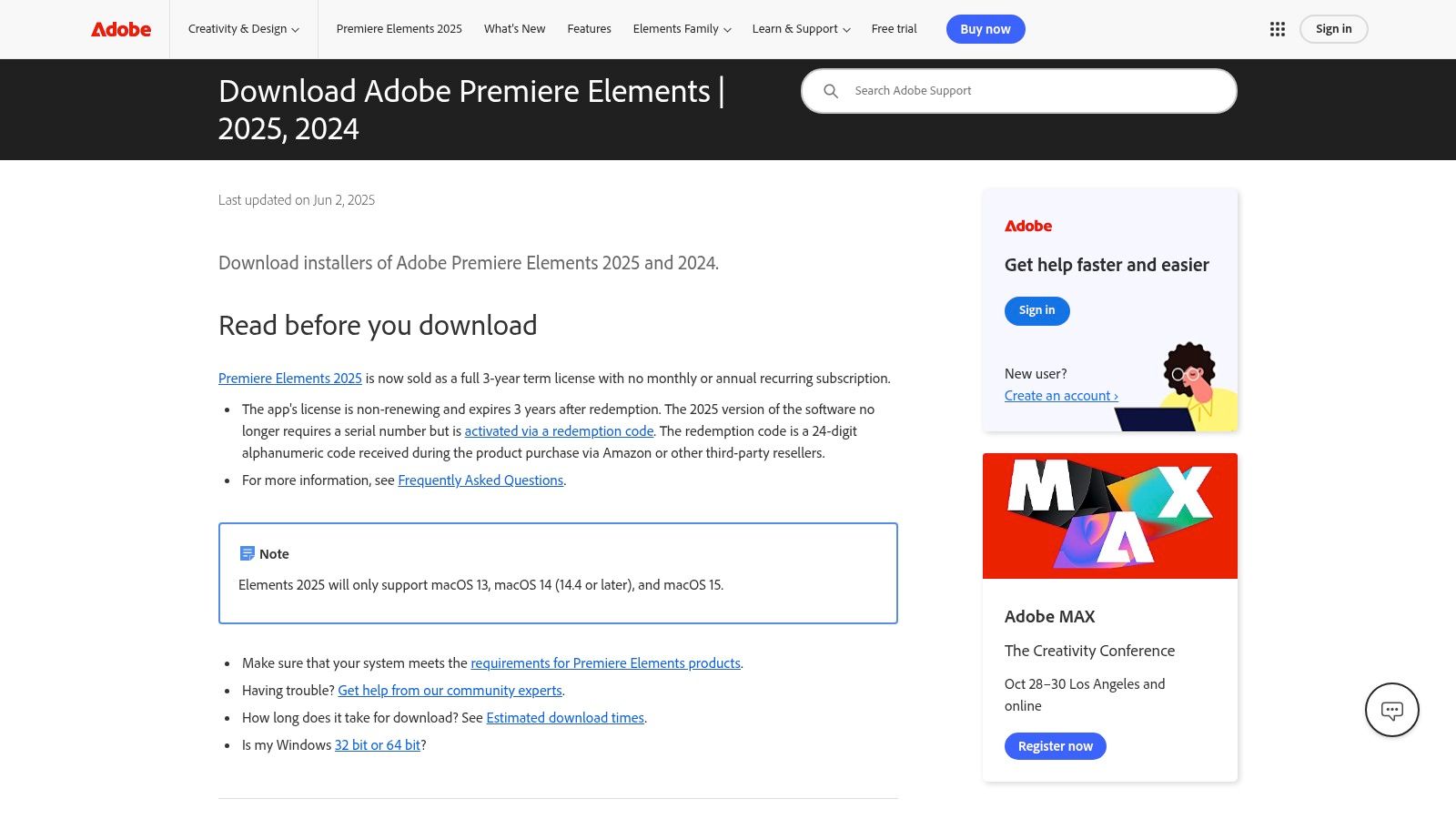
Unlike the subscription models common today, Premiere Elements uses a one-time purchase model. This upfront cost gives you access to powerful AI-driven features, like auto-reframing for vertical video creation and automatic noise reduction, without a recurring monthly fee.
For a reliable, non-subscription editor that grows with you, Premiere Elements is a fantastic choice.
Website: Adobe Premiere Elements Downloads
While not software itself, Best Buy is a fantastic place to purchase the best video editing software for beginners, often at a discount. You can browse physical license cards and digital downloads for popular editors like Adobe Premiere Elements, all backed by easy-to-understand return policies and support.
This is an excellent option if you prefer a one-time purchase over a subscription or want the security of buying from a major US retailer. Frequent sales and open-box deals mean you can often find great software without paying the full price.
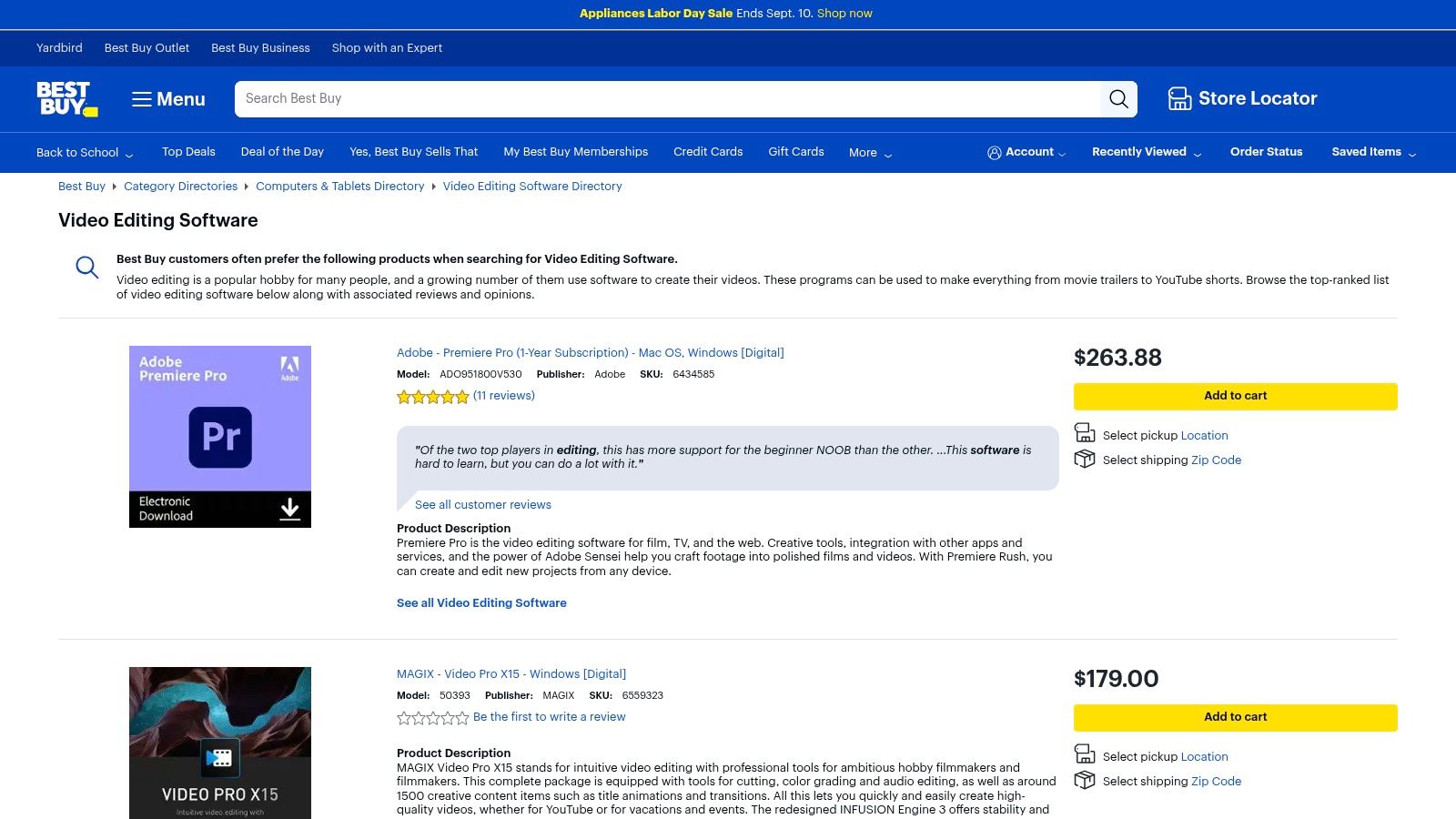
Best Buy’s website makes it simple to find what you need with filters for platform and brand. Many titles offer instant digital delivery, so you can start editing right away. If you ever have an issue, their US-based customer support provides a level of convenience you won't get from smaller online key resellers.
For a secure and straightforward purchasing experience, you can count on Best Buy as a reliable starting point.
Website: Best Buy - Video Editing Software
Amazon is an incredible resource for finding the best video editing software for beginners at competitive prices. As a marketplace, you can compare boxed licenses and download codes for dozens of editors, from major players to lesser-known gems, all in one place. This makes it easy for you to weigh your options without bouncing between different websites.
The real power for a newcomer lies in the community feedback. You can leverage the Best Sellers lists to see what’s popular and read hundreds of user reviews to get honest opinions on how a program actually performs for everyday users.

Amazon simplifies the buying process by offering both physical and digital delivery. Your digital purchases are conveniently stored in your Amazon Software Library for easy access. However, it's crucial that you pay attention to seller reputation to ensure you're buying an authentic, region-appropriate license.
For a comprehensive shopping experience that helps you make an informed decision, Amazon is a top-tier destination.
Website: Amazon Best Sellers in Digital Video Software
If you're looking for professional-grade power without the professional-grade price tag, DaVinci Resolve is an absolute game-changer. It combines editing, color correction, visual effects, and audio post-production into a single application. The free version alone is so powerful that it's often considered one of the best video editing software for beginners with high ambitions.
While it has a steeper learning curve, its all-in-one approach means you won't have to switch between different apps for different tasks. This makes it a fantastic tool to grow into as your skills develop.
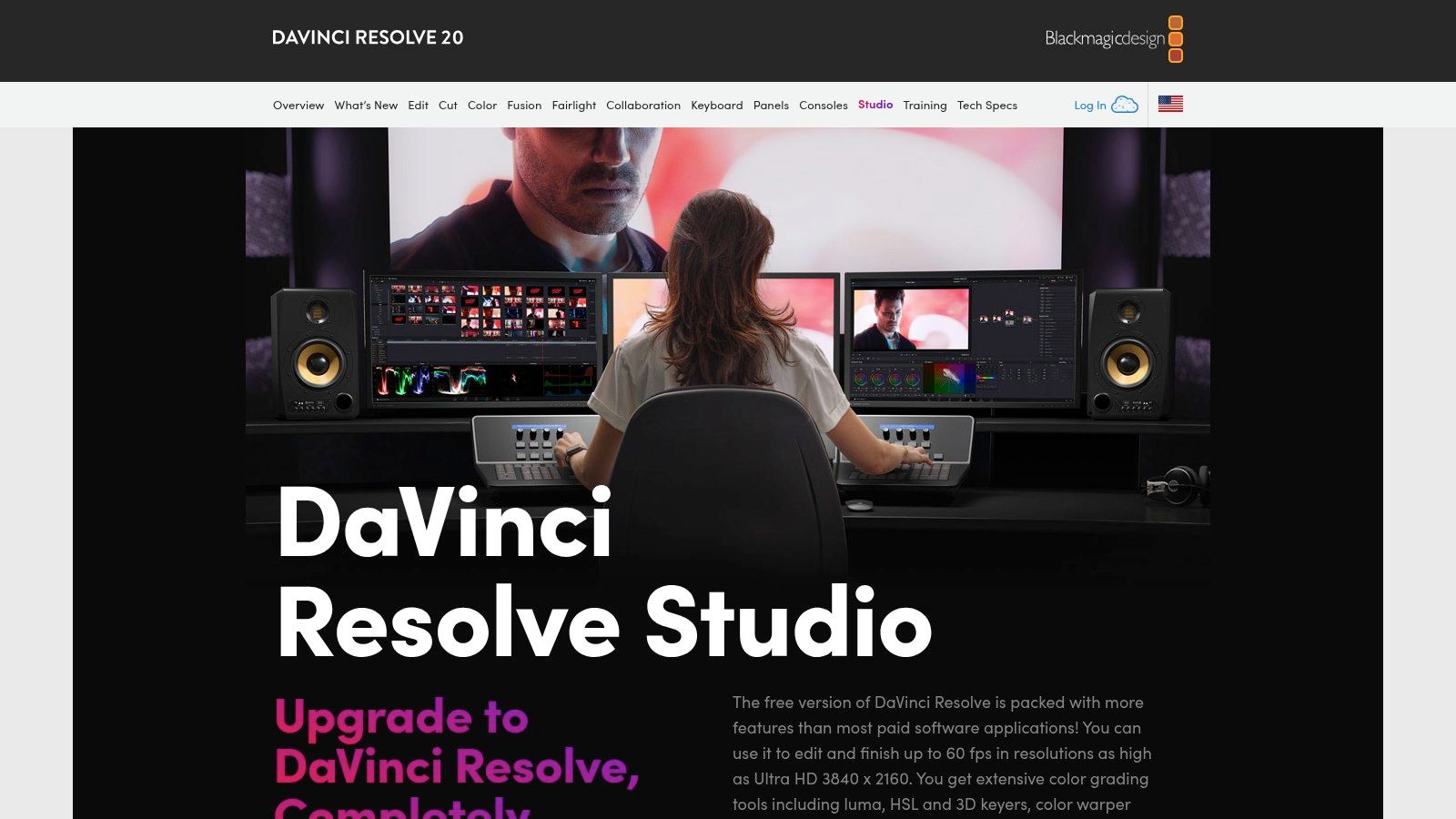
The free version of DaVinci Resolve is remarkably capable, supporting up to 4K resolution at 60 frames per second. Its color grading tools are industry-leading, giving you incredible control over your video's look. For those wondering how to improve video quality, mastering Resolve’s color tools is a significant step.
For a free tool that can take you from beginner to expert, DaVinci Resolve is unmatched.
Website: Blackmagic Design DaVinci Resolve Studio
Sometimes, the best place to start is with a permanent software license from a trusted source. B&H Photo Video is a highly respected US retailer for creative gear, and it's an excellent place to purchase a one-time license for powerful software like DaVinci Resolve Studio. This route is ideal for you if you want to own your software outright.
Buying through a retailer like B&H gives you the confidence of official licensing and US-based customer support. While you're buying a pro-level tool, you're doing so through a straightforward retail experience, which can be less intimidating than navigating a developer's complex site.
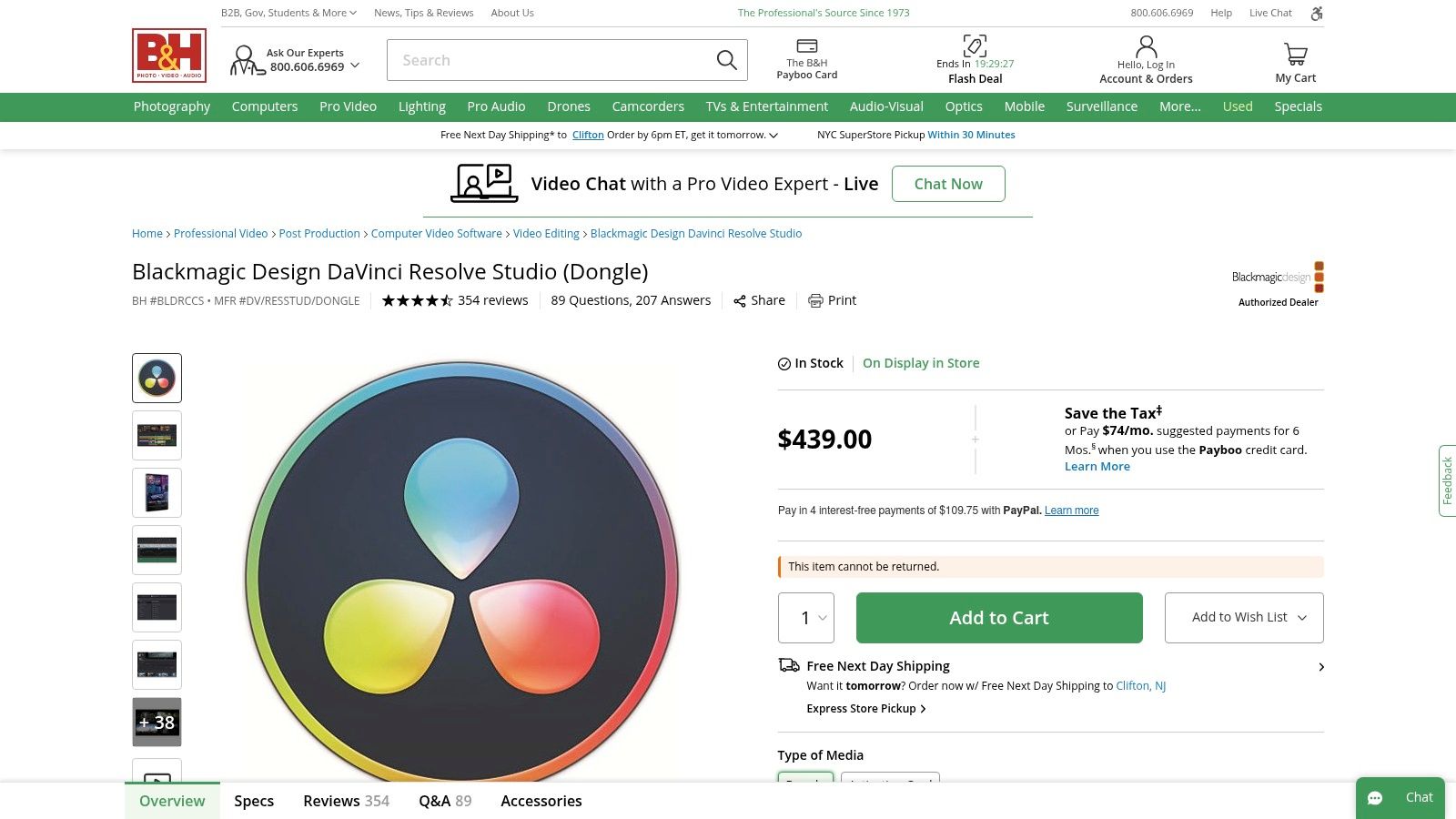
B&H simplifies the buying process with clear pricing, multiple payment options, and reliable shipping. For a beginner ready to invest in a "buy once, own forever" tool, this is a secure and trusted entry point. You get the official Blackmagic Design license and can start your journey with one of the industry's most powerful editing suites.
For those of you committed to learning a professional-grade editor without recurring costs, B&H is a fantastic starting point.
Website: B&H Photo Video
If you're a Windows user looking for a seamless entry into video creation, Microsoft Clipchamp is your built-in solution. Pre-installed on many Windows 11 PCs and accessible through your browser, it removes the friction of downloading complex software. This makes it one of the best choices for beginners who need to create polished social media content quickly.
Its template-driven approach is perfect for vertical video creation, offering a simple drag-and-drop timeline to get you started in minutes. Features like AI-powered voiceovers and auto-captions automate tedious tasks, letting you focus on the creative side of your TikTok or Reel.
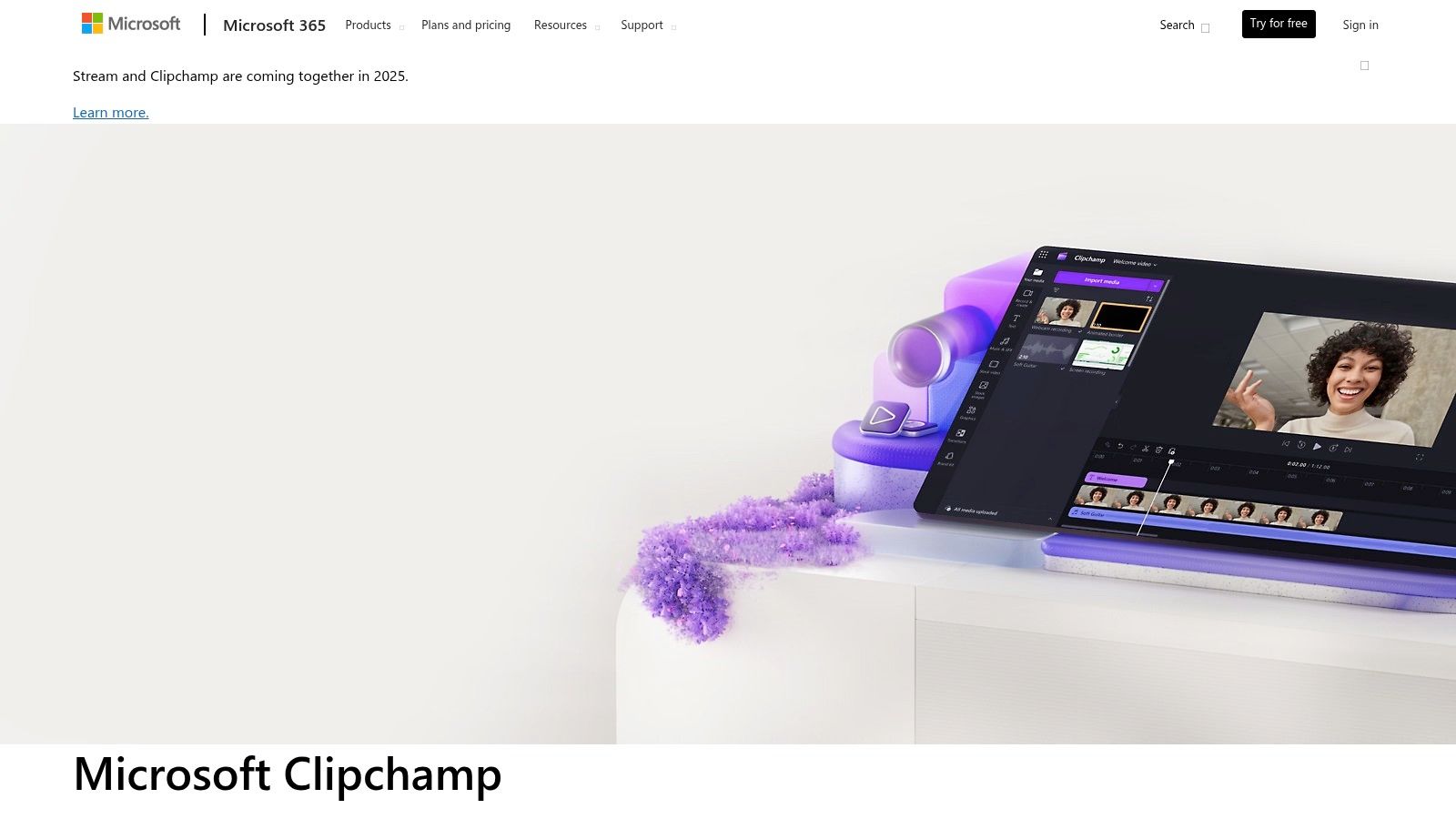
Clipchamp’s biggest advantage is its accessibility. The free plan is surprisingly generous, offering unlimited watermark-free exports at up to 1080p resolution, which is perfect for most Instagram Reels and YouTube Shorts. You can start a project on your desktop and continue in the browser without a steep learning curve.
For a free, user-friendly editor that gets the job done without hassle, Clipchamp is an excellent choice for your video needs.
Website: Microsoft Clipchamp
If you're part of the Apple ecosystem, iMovie is the perfect no-cost entry point into video editing. It comes pre-installed on most Macs, iPhones, and iPads, offering a surprisingly powerful toolset that feels intuitive from the moment you open it. Its clean timeline and seamless integration make it one of the best free options for beginners.
What makes iMovie stand out are its beginner-friendly features like Magic Movie and Storyboards. Magic Movie can automatically create a polished video for you from selected clips, while Storyboards provide helpful templates for common video types like cooking tutorials or product reviews.
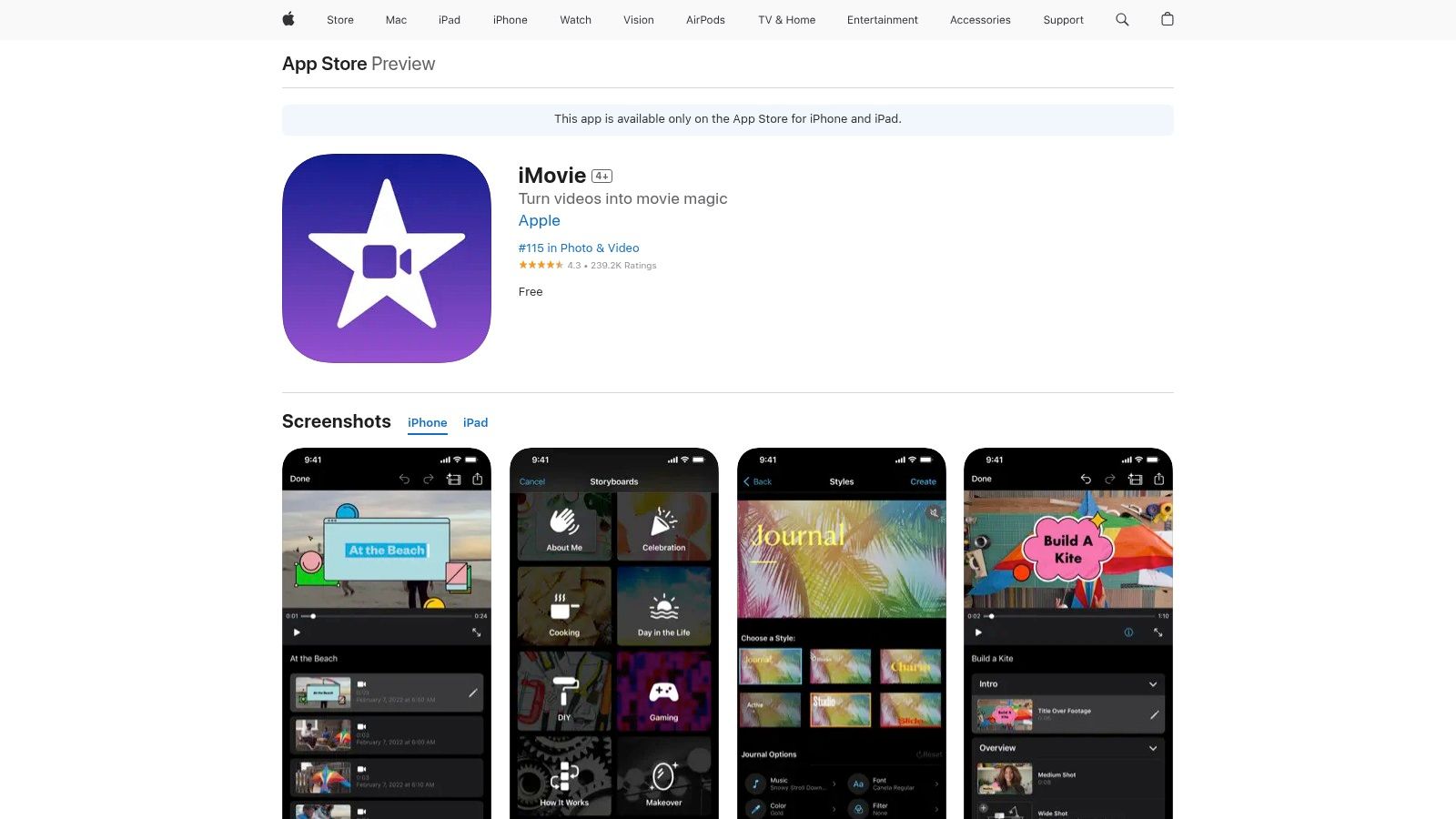
iMovie is completely free, making it an unbeatable value for anyone on an Apple device. The user experience is smooth, allowing you to start a project on your iPhone and seamlessly finish it on your Mac. You can easily drag and drop footage, add built-in music and titles, and export in beautiful 4K resolution.
For a free, powerful, and fun introduction to video editing on Apple hardware, iMovie is impossible to beat.
Website: Apple iMovie
Wondershare Filmora strikes a perfect balance between simplicity and power, making it a favorite among new social media creators. It’s designed to feel intuitive from the start, letting you create professional-looking videos without a steep learning curve. This focus on user-friendliness makes it one of the best video editing software for beginners who want polished TikToks and Reels quickly.
Its strength lies in a massive library of ready-made assets like titles, effects, and transitions. With powerful new AI tools, you can automate even more complex tasks. Explore how to make AI videos to see how this technology is changing social media video trends.
Filmora offers several flexible license plans, including a popular Perpetual Plan that avoids monthly subscriptions. Its AI features, like text-to-video generation and smart masking, help you achieve advanced effects with minimal effort. Cross-platform support also means you can start a project on your desktop and finish it on your mobile device.
For an editor that’s fun, fast, and packed with creative assets for your social media video creation, Filmora is an excellent choice.
Website: Wondershare Filmora Pricing Plans
CyberLink PowerDirector strikes an impressive balance between user-friendliness and powerful features. It offers a clean, approachable interface that doesn't hide its more advanced capabilities, allowing you to grow from basic edits to complex projects without needing to switch software. It feels both powerful and accessible from the moment you start.
The platform is known for its speed and rich library of effects. Its guided edits and easy-to-use timeline help new users get comfortable, while the inclusion of stock media from Shutterstock adds significant value for content creators looking to enhance their vertical video creation.
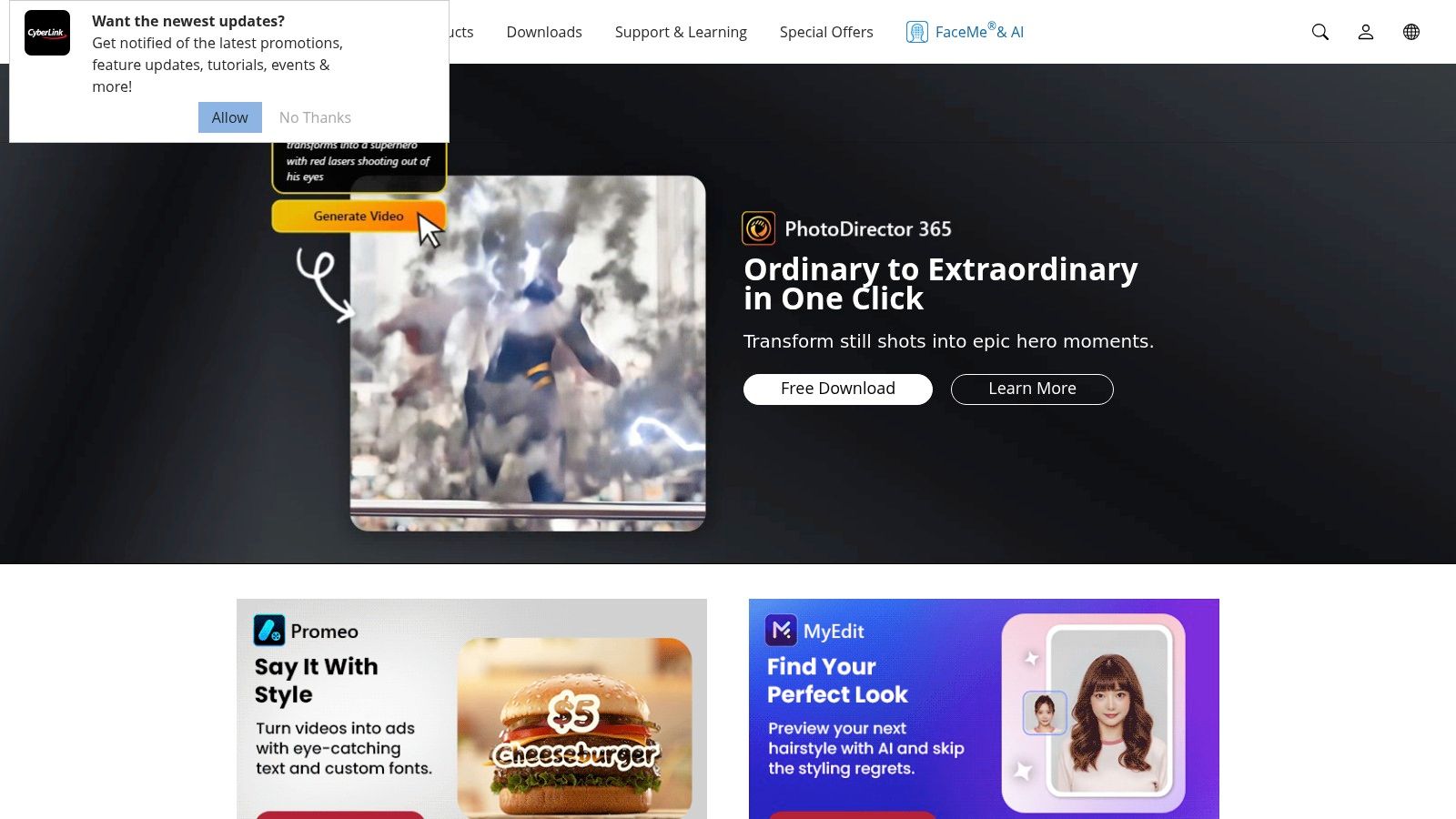
PowerDirector is offered through both a subscription (PowerDirector 365) and a one-time purchase. The subscription provides regular updates with new features and effects, ensuring your software never feels dated. This model is great for creators who want the latest tools for their YouTube Shorts or Instagram Reels creation.
For a feature-rich editor that provides ongoing value through updates, PowerDirector 365 is a fantastic choice.
Website: https://www.cyberlink.com
If you want a straightforward editor that gets the job done without a steep learning curve, Movavi Video Editor is an excellent starting point. It's designed to be highly intuitive, making it a great choice for beginners who want to create clean, professional-looking content for social media or personal projects quickly.
The interface is incredibly clean, and its AI-powered tools simplify complex tasks like generating subtitles or removing background noise with just a click. This focus on simplicity lets you create impressive videos without getting bogged down in technical details.
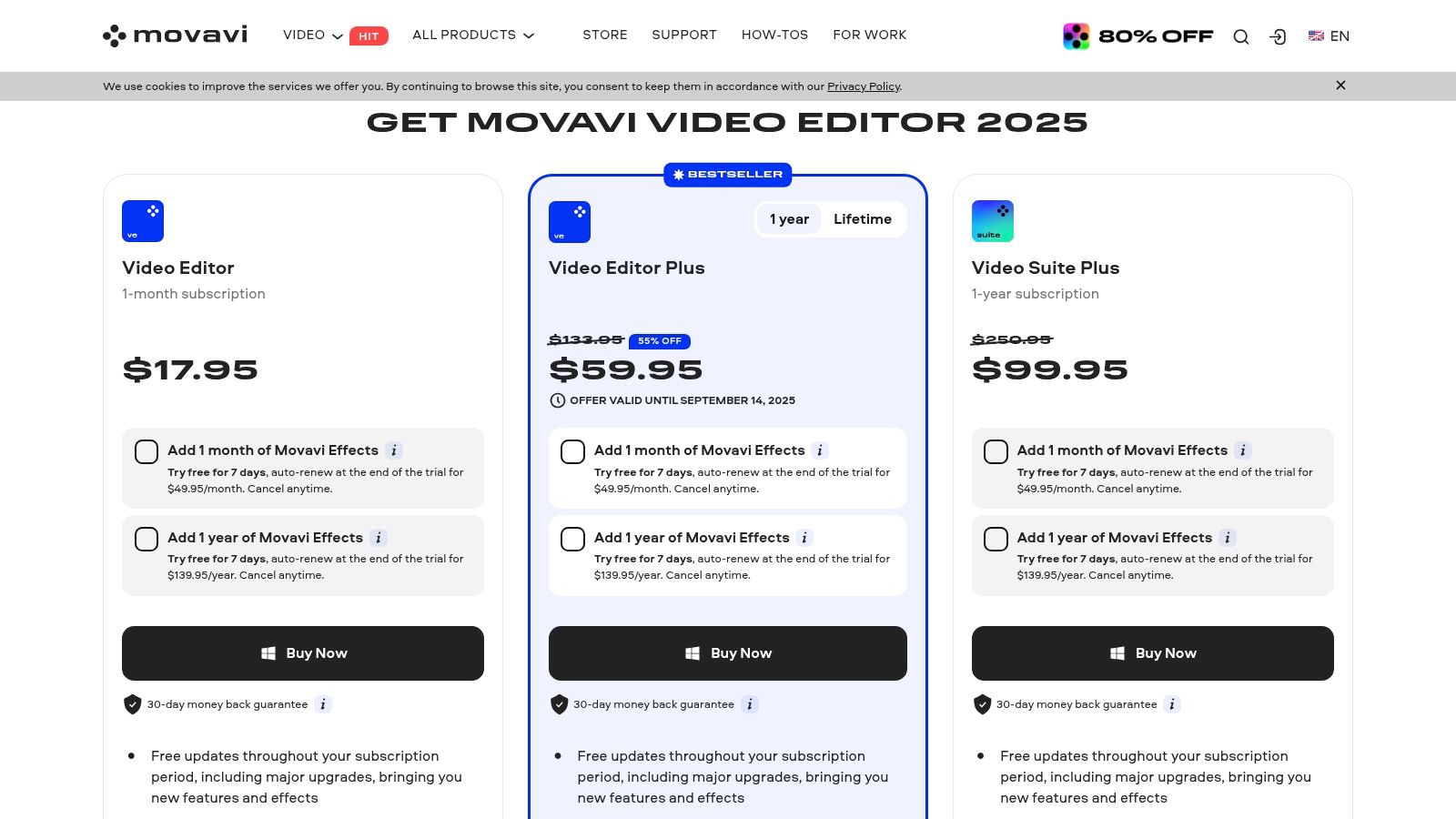
Movavi shines with its performance, efficiently handling 4K footage even on less powerful computers. The software is available through multiple storefronts like Steam and Amazon. Its one-click effects and AI subtitle generation are perfect for creating content for your YouTube Shorts strategy or Instagram Reels creation.
For a hassle-free introduction to video editing with powerful yet simple tools, you'll find Movavi is a fantastic choice.
Website: Movavi Video Editor Purchase Page
For Windows users who appreciate a classic, straightforward editing experience, Corel VideoStudio (now under the Alludo brand) is a reliable contender. It offers a comfortable learning curve by letting you switch between a simple storyboard mode and a more traditional multi-track timeline. This flexibility makes it a solid choice for beginners.
Its built-in screen recording tool is a standout feature for anyone creating tutorials or gameplay videos. You can capture your screen and webcam simultaneously, making it a great all-in-one solution without needing extra software.
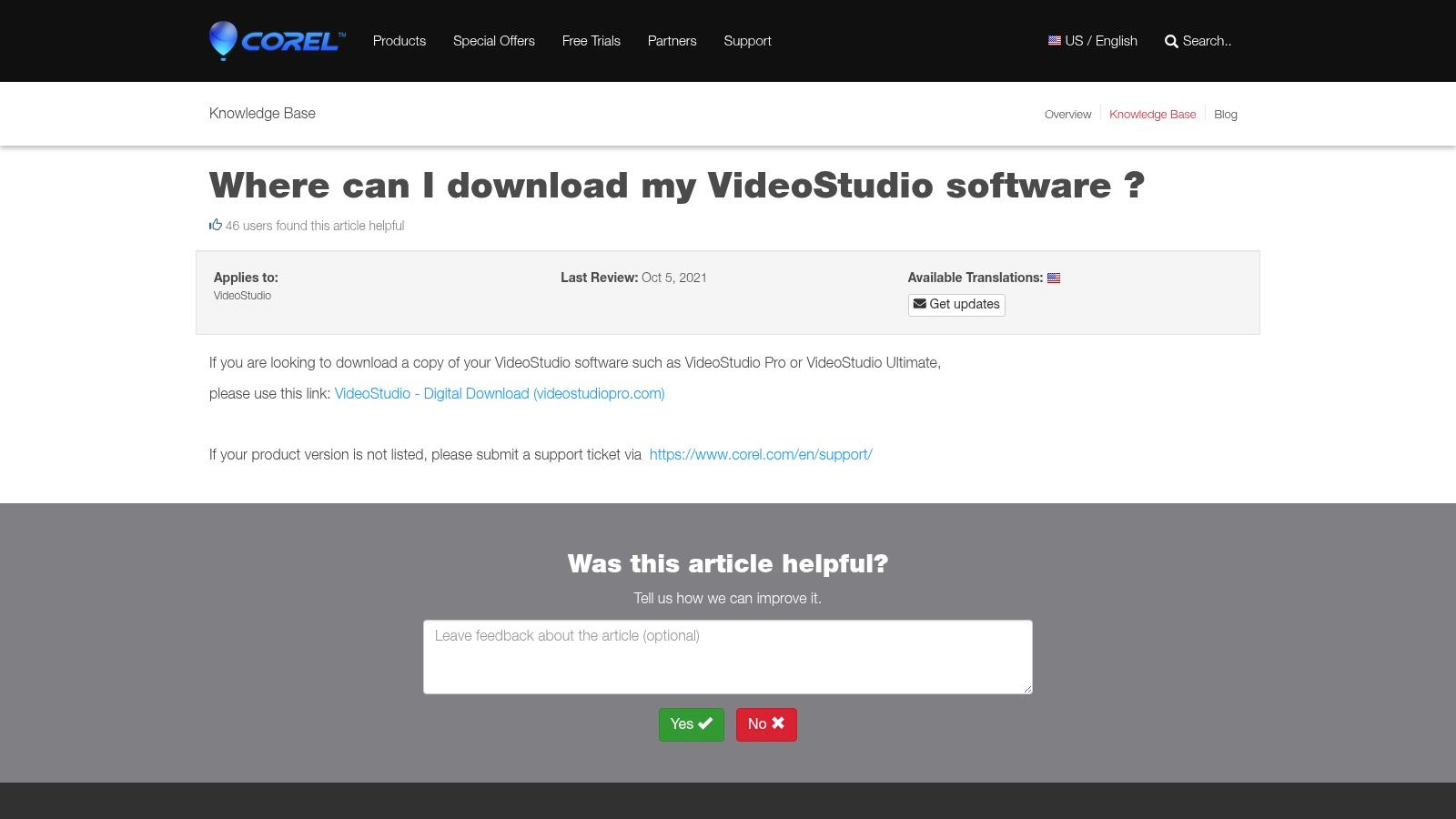
Corel VideoStudio operates on a perpetual license model, meaning you buy it once and own it forever. It's frequently available at a discount through major US retailers, making it an affordable entry point. The interface is packed with templates, transitions, and effects geared toward home movies and YouTube projects.
If you're looking for a feature-rich, non-subscription editor for your Windows PC, VideoStudio is a time-tested option.
Website: Corel VideoStudio Knowledge Base
If you need to create a polished video for social media in under five minutes, Canva is your new best friend. Known for graphic design, Canva's video editor brings the same drag-and-drop simplicity to video, making it perfect for anyone who finds traditional timelines intimidating. Its template-first approach is a game-changer for speed.
This web-based tool is all about efficiency, helping you produce engaging vertical video content without a steep learning curve. You can start with a pre-made template for a TikTok, Reel, or promo, and simply swap out the text and media. This makes it one of the best tools for beginners focused on rapid social media content creation.
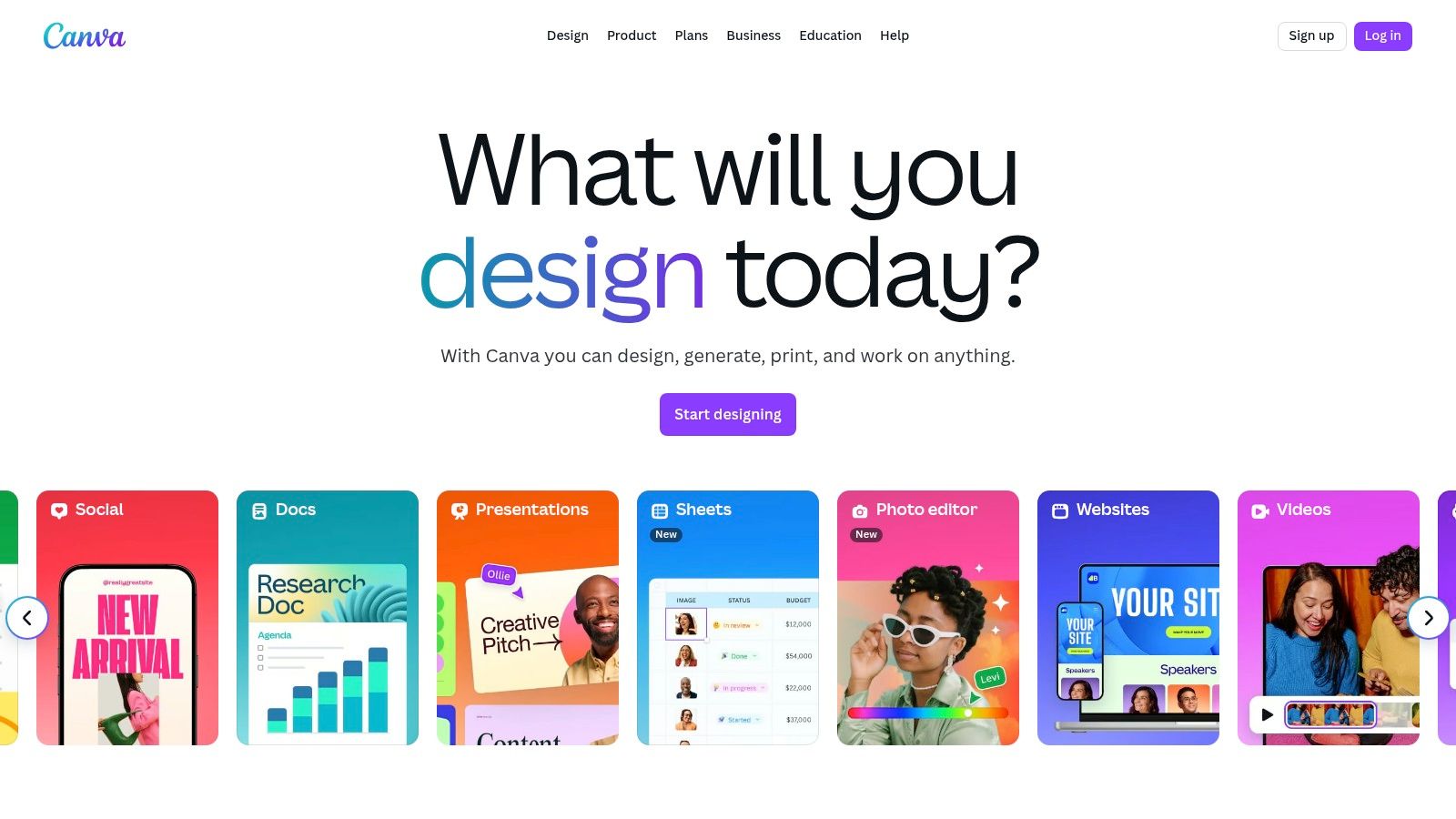
Canva’s interface feels more like designing a presentation than editing a video, which is why it's so approachable. Everything is clearly labeled, and the vast built-in library of stock photos, videos, and audio means you rarely have to leave the platform. This is where you can easily apply TikTok video tips and other platform best practices.
For fast, template-driven video creation, especially for social media, Canva is an unbeatable starting point.
Website: https://www.canva.com
| Product/Platform | Core Features | Quality & UX ★ | Value Proposition 💰 | Target Audience 👥 | Unique Selling Points ✨ |
|---|---|---|---|---|---|
| Adobe Premiere Elements | Guided edits, Auto effects, 3-year license | ★★★★ | One-time fee, no subscription 💰 | Beginners, hobbyists 👥 | Step-by-step editing, no monthly fees ✨ |
| Best Buy | Software hub, instant delivery, in-store pickup | ★★★ | Frequent sales, US support 💰 | General consumers 👥 | Physical+digital purchases, easy returns ✨ |
| Amazon | Best-sellers, reviews, fast shipping | ★★★ | Wide selection, competitive pricing 💰 | Beginners to intermediates 👥 | User reviews and Q&A, fast delivery ✨ |
| Blackmagic Design – DaVinci Resolve | Free & Studio versions, 4K+, cross-platform | ★★★★★ | Free tier + single paid license 💰 | Pros to advanced users 👥 | Powerful free edition, AI grading tools 🏆 |
| B&H Photo Video | Official licenses, US support, financing | ★★★★ | Trusted pro retailer 💰 | Pro and semi-pro users 👥 | Retail checkout with financing options ✨ |
| Microsoft Clipchamp | Template-driven, AI voiceover, free plan | ★★★ | Free + premium plans 💰 | Beginners, Windows users 👥 | Built-in Win11 app, easy social exports ✨ |
| Apple iMovie | Storyboards, 4K export, Mac/iOS integration | ★★★★ | Free on Apple devices 💰 | Apple users, beginners 👥 | Magic Movie, tight Apple ecosystem ✨ |
| Wondershare Filmora | Effects library, AI tools, cross-platform | ★★★★ | Multiple license options 💰 | Beginners, content creators 👥 | AI-enhanced editing, frequent discounts ✨ |
| CyberLink PowerDirector | Guided edits, stock media, updates | ★★★★ | Subscription + perpetual 💰 | Beginners to pros 👥 | Rich effects, regular updates ✨ |
| Movavi Video Editor | AI subtitles, 4K support, clean UI | ★★★ | Multiple purchase channels 💰 | Social media creators 👥 | AI tools, easy interface ✨ |
| Corel (Alludo) VideoStudio | Storyboard/timeline modes, screen capture | ★★★ | Perpetual licenses, discounted 💰 | Beginners, Windows users 👥 | Screen recording, familiar workflow ✨ |
| Canva Video Editor | Web-based, templates, collaboration | ★★★ | Free + paid tiers 💰 | Social media marketers 👥 | Rapid social videos, team collaboration ✨ |
We've explored a fantastic lineup of the best video editing software for beginners, from powerful free tools to user-friendly apps. Each one offers a path to learning video editing, giving you hands-on control over your projects. You now have a solid roadmap to start your journey, whether you're creating long-form content or family videos.
However, let's be honest. For social media creators and marketers, the goal isn't just to learn editing—it's to produce high-quality vertical video content fast. The traditional process, even with beginner software, is a huge time investment. You have to find clips, add text, sync audio, and export in the correct 9:16 video format for TikTok, Reels, and Shorts.
This is where the new wave of AI-powered tools offers a smarter, more efficient alternative.
Your final decision comes down to your primary goal. Are you passionate about learning the craft of video editing from the ground up? If so, picking a tool like DaVinci Resolve is an excellent choice. You’ll gain invaluable skills for your creative career.
But if your main objective is to consistently publish engaging TikToks and Instagram Reels to grow your brand, the learning curve of traditional software is a major bottleneck. Your time is better spent on strategy and community engagement, not getting lost in complex timelines.
An AI video generator bypasses this entire process. Instead of building a video piece by piece, you provide an idea, and the AI handles the heavy lifting. This AI video generation process sources visuals, generates a script and voiceover, adds synced subtitles, and delivers a ready-to-post vertical video in minutes. It's not about replacing creativity; it's about accelerating it.
For busy creators, an AI video generator is a game-changer. You can transform one idea into multiple video assets without ever touching a traditional editor. This efficiency allows you to post more frequently and stay ahead of fast-moving social media video trends.
Ready to create viral videos? Try FlowVid's AI video generator today. Transform your social media presence with AI-powered vertical video creation and turn your ideas into stunning, shareable content in minutes. Join thousands of creators using FlowVid to generate amazing videos.
More insights about ai video

Discover how to increase brand awareness using proven vertical video strategies for TikTok, Reels, and Shorts. Boost your reach and connect with your audience.

Learn how to add music to Instagram Reels with our guide. Discover how to use trending audio and original sounds to boost your engagement.

Discover how to monetize YouTube Shorts with proven strategies. Learn YPP requirements, ad revenue tactics, brand deals, and how to scale content with AI.
Join thousands of creators using FlowVid to generate stunning vertical videos with AI.